CMS使用的是企业微信/支付宝接口如何使用XorPay?
需要修改到的文件:
/addons/cms/model/Order.php
需要增加的文件:/addons/xorpay/controller/Cms.php
Order.php修改内容
将下面代码增加内容:
if (!$order || (time() - $order->createtime) > 1800) {$orderid = date("YmdHis") . mt_rand(100000, 999999);$data = ['user_id' => $auth->id ? $auth->id : 0,'orderid' => $orderid,'archives_id' => $archives->id,'title' => "付费阅读",'amount' => $archives->price,'payamount' => 0,'paytype' => $paytype,'ip' => $request->ip(),'useragent' => substr($request->server('HTTP_USER_AGENT'), 0, 255),'status' => 'created'];$order = Order::create($data);} else {if ($order->amount != $archives->price) {$order->amount = $archives->price;$order->save();}}
修改为如下:
if (!$order || (time() - $order->createtime) > 1800) {$orderid = date("YmdHis") . mt_rand(100000, 999999);$data = ['user_id' => $auth->id ? $auth->id : 0,'orderid' => $orderid,'archives_id' => $archives->id,'title' => "付费阅读",'amount' => $archives->price,'payamount' => 0,'paytype' => $paytype,'ip' => $request->ip(),'useragent' => substr($request->server('HTTP_USER_AGENT'), 0, 255),'status' => 'created'];$order = Order::create($data);} else {if ($order->amount != $archives->price) {$order->amount = $archives->price;$order->save();}//存在订单的话更新一下订单号 jianbs 19.9.14$orderid = $orderid = date("YmdHis") . mt_rand(100000, 999999);Order::where('id',$order['id'])->update(['orderid'=>$orderid]);$order['orderid'] = $orderid;}
将下面代码注释:
/*$epay = get_addon_info('epay');if ($epay && $epay['state']) {$notifyurl = $request->root(true) . '/addons/cms/order/epay/type/notify/paytype/' . $paytype;$returnurl = $request->root(true) . '/addons/cms/order/epay/type/return/paytype/' . $paytype . '/orderid/' . $order->orderid;\addons\epay\library\Service::submitOrder($order->amount, $order->orderid, $paytype, "支付{$order->amount}元", $notifyurl, $returnurl);} else {$result = \think\Hook::listen('cms_order_submit', $order);if (!$result) {throw new OrderException("请先在后台安装配置微信支付宝整合插件");}}*/
注释后在代码下面新增代码:
//使用xorpay 支付$xorpay = get_addon_info('xorpay');if ($xorpay && $xorpay['state']) {$notifyurl = addon_url("xorpay/cms/notifyit", [], true, true);$returnurl = addon_url("xorpay/cms/returnit", [], true, true);//自定义附加传递的信息,例如可以用来传递会员ID、会员账号、商品ID等等$extend = 'article';//充值类型$more = $order->archives_id;//文章ID$order_uid = $auth->id;//发起支付,并跳转到支付页面\addons\xorpay\library\Service::submitOrder($order->amount, $order->orderid,'购买文章附件', $paytype, $notifyurl, $returnurl, $extend,$more,$order_uid);exit;} else {$result = \think\Hook::listen('recharge_order_submit', $order);if (!$result) {throw new Exception("支付功能不存在或未开启");}}
在/addons/xorpay/controller/新增一个Cms.php控制器
Cms.php文件代码如下:
phpnamespace addons\xorpay\controller;use addons\xorpay\model\Order;use think\addons\Controller;/*** 文章支付处理类** Class Index* @package addons\xorpay\controller*/class Cms extends Controller{protected $layout = 'default';protected $config = [];public function _initialize(){parent::_initialize();$this->config = get_addon_config('xorpay');}public function index(){echo 'Is OK!';die;}/*** 通知回调*/public function notifyit(){$aoid = $this->request->request('aoid', '');$order_id = $this->request->request('order_id', '');$pay_price = $this->request->request('pay_price', '');$pay_time = $this->request->request('pay_time', '');$sign = $this->request->request('sign', '');$secret = $this->config['app_secret'];//请求xorpay 的签名 和回调回来的签名方式是不同的//回调签名方式:签名, 参数 aoid + order_id + pay_price + pay_time + app secret 顺序拼接后 MD5if ($sign != md5(join('',array($aoid, $order_id, $pay_price, $pay_time, $secret)))) {$this->error('签名错误');exit();}// 签名验证成功,更新订单数据try {$params = ['paytime'=>$pay_time,'status'=>'settled',];if($aoid){$params['aoid'] = $aoid;}Order::where('out_order_id',$order_id)->update($params);//更新CMS 订单\addons\cms\model\Order::settle($order_id, $pay_price);} catch (Exception $e) {}//注意只能输出一个successecho "success";return;}/*** 支付成功的返回*/public function returnit(){$order_id = $this->request->request('order_id', '');$sign = $this->request->request('sign', '');$config = get_addon_config('xorpay');$order = Order::get($order_id);if(count($order) == 0){$this->error('查询订单失败');exit();}if ($sign != md5(join('',array($order['name'], $order['pay_type'], $order['price'], $order['out_order_id'], $order['notifyurl'], $config['app_secret'])))) {$this->error('签名错误');exit();}$order = \addons\cms\model\Order::getByOrderid($order['out_order_id']);if (!$order->archives) {$this->error('未找到文档信息!');}//你可以在这里定义你的提示信息,但切记不可在此编写逻辑$this->redirect($order->archives->url);return;}}



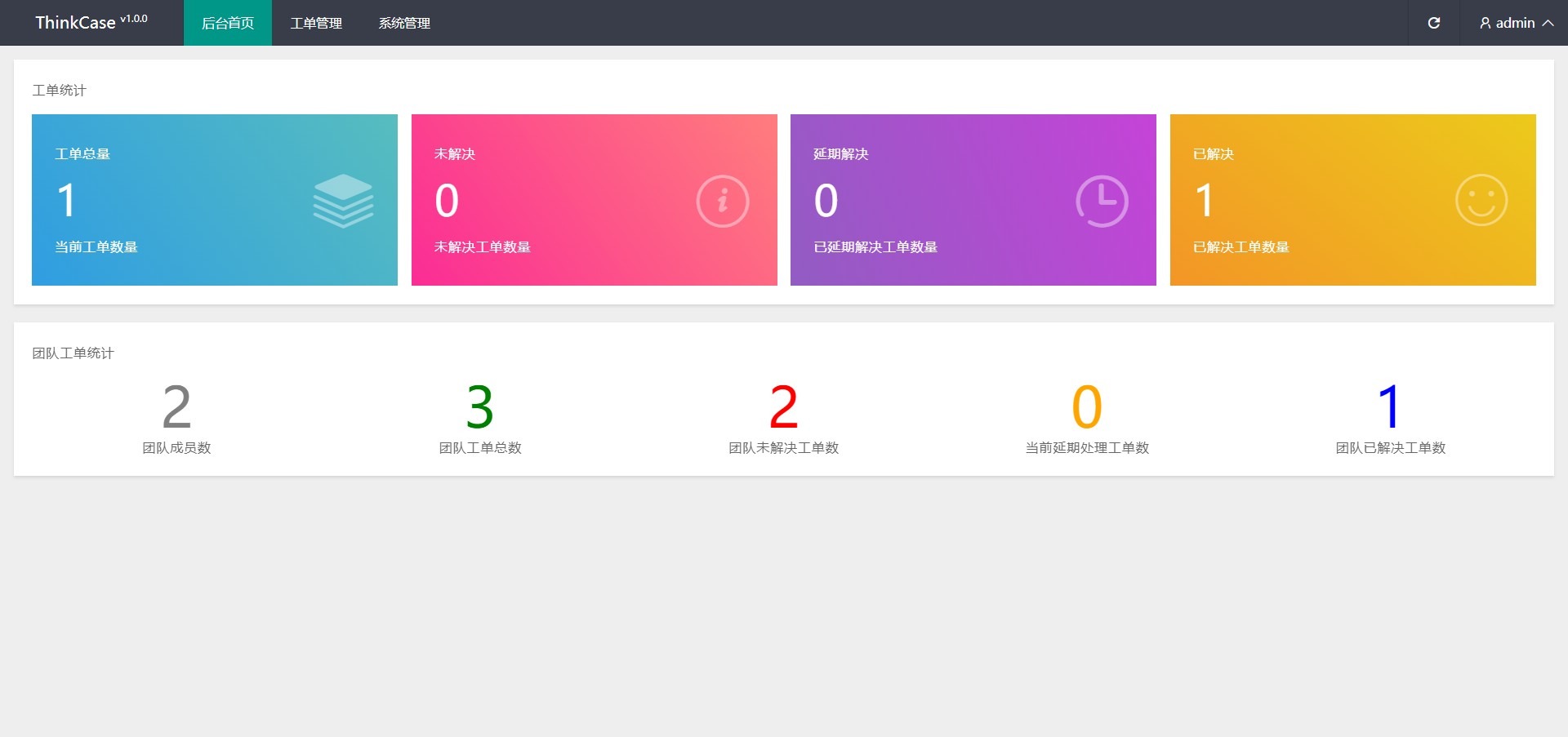
5年前 回复TA
新版本cms好像找不到